The Rules of Material Design
Material Design has become the standard for designing and developing Android applications and many websites. Before you can get the best results from Material Design, though, you need to learn a few rules that will improve your work’s consistency and help it operate on the Android platform.
You don’t have to accept the following as definite rules that you must follow. You can break most of the rules of Material Design while building terrific products. Overall, though, you and your users will have better experiences when you don’t deviate too far from the following guidelines.
Emphasize functionality before you focus on form
Do you feel a little argument brewing between your graphic designer and your developer? That can happen when you start using Material Design. Material Design makes it easier than ever to add responsive animations, transitions, and other effects that thrill designers. These components can add to an app’s functionality. Using too many of them—or using them in the wrong ways—can have the opposite effect. You want an app that looks terrific, but you can’t sacrifice functionality in favor of form. When in doubt, side with your developer. A beautiful app might attract a lot of users, but they will abandon the product when they discover that it doesn’t work well.
Rely on the types of layouts that users expect to find
Material Design can tempt you to try some crazy things. It doesn’t take long to experiment, so why not build a layout unlike anything anyone has seen before?
Adrian Henry, found at Hungry Turtle Code, understands that impulse. “The urge is to always break the rules slightly to appear different,” he says. Going too far, however, “is just a jarring experience” for the user. Users “should know exactly where everything is and intuitively understand the UX flow.”
You can take a creative approach without breaking the rules of Material Design. Get feedback from as many people as possible, though. Hopefully, one of them will tell you when you need to rein in concepts that feel counterintuitive to new users.
UXPin makes it easy for you to get feedback before you release your product. When you create a link to your prototype, you make it possible for people to interact with it and leave feedback. You might feel disappointed when you learn that your favorite idea drives people mad. It’s better to discover the truth now than after you’ve released your app to the world.
[Source/ Details on: uxpin.com]

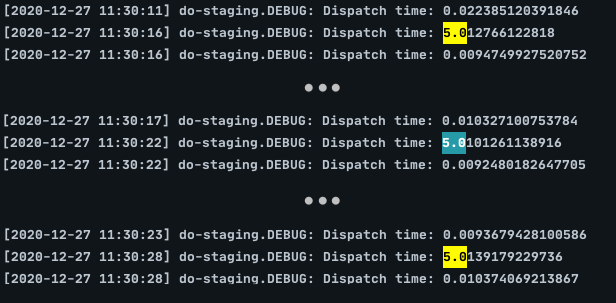

Comments
Post a Comment